Edit User Rights
Click Rights on the Administration page.
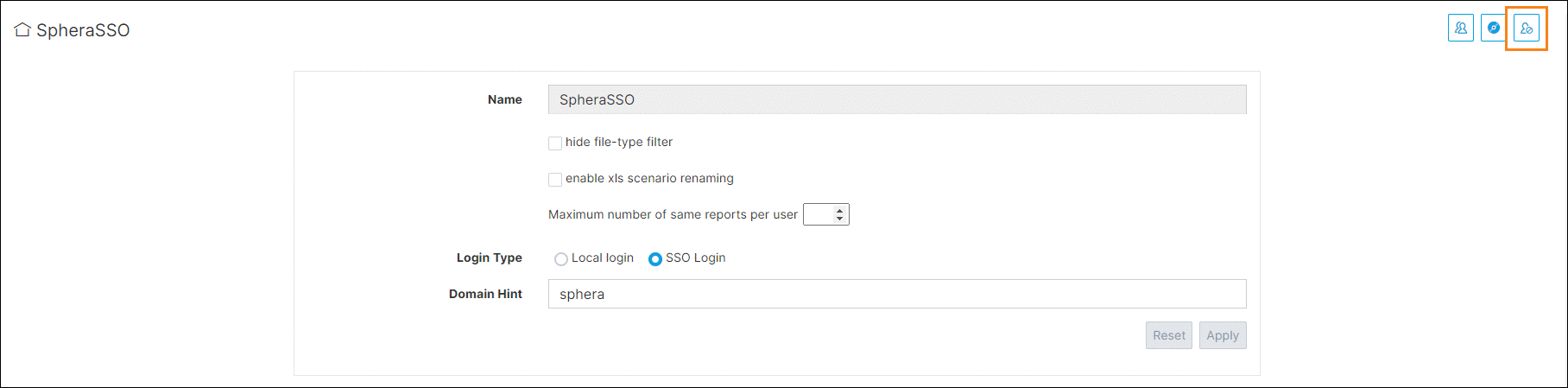
Select a folder on the left.
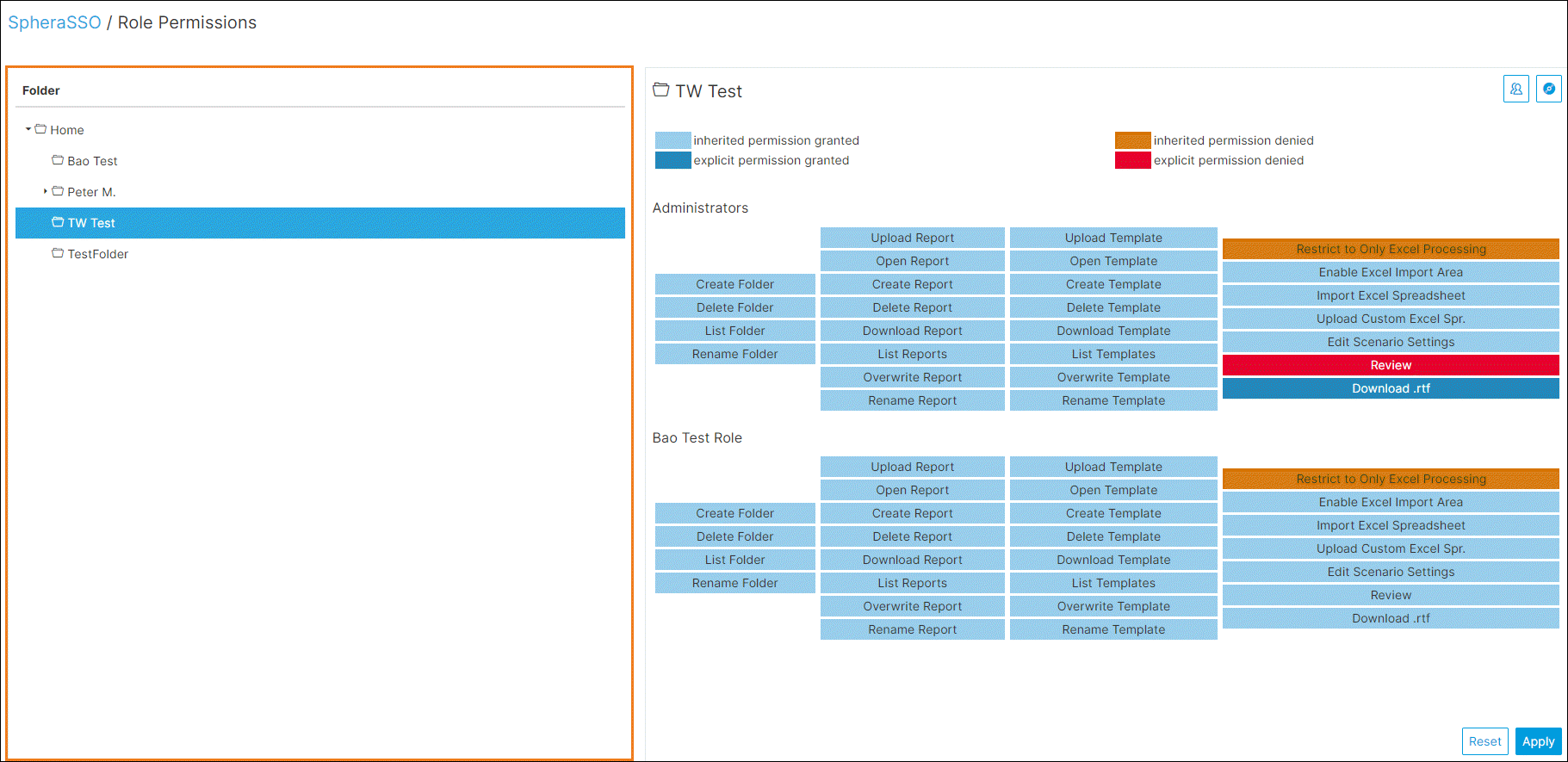
Click on the right(s) you would like to change repeatedly until the desired permission is shown.
Permissions granted are light or dark blue. Permissions denied are orange or red.
The “List Folder” permission must be granted for a folder to appear in the folder tree.
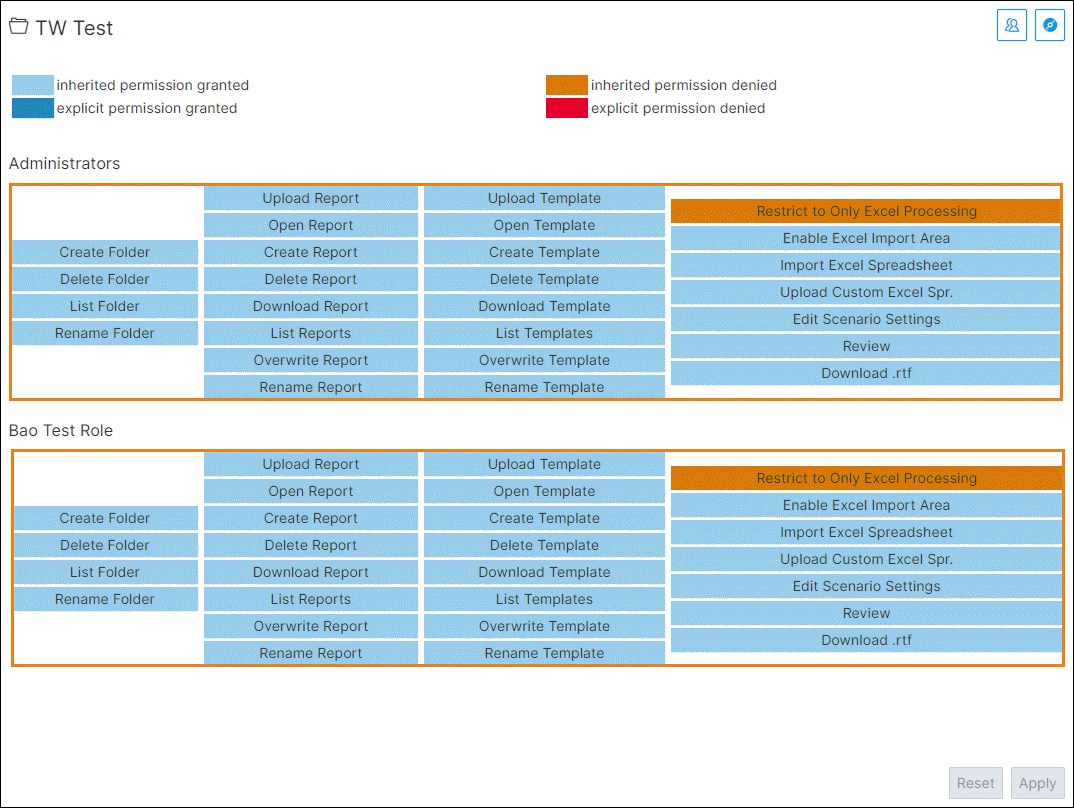
Click Apply to save your changes and before setting the permissions for another folder.
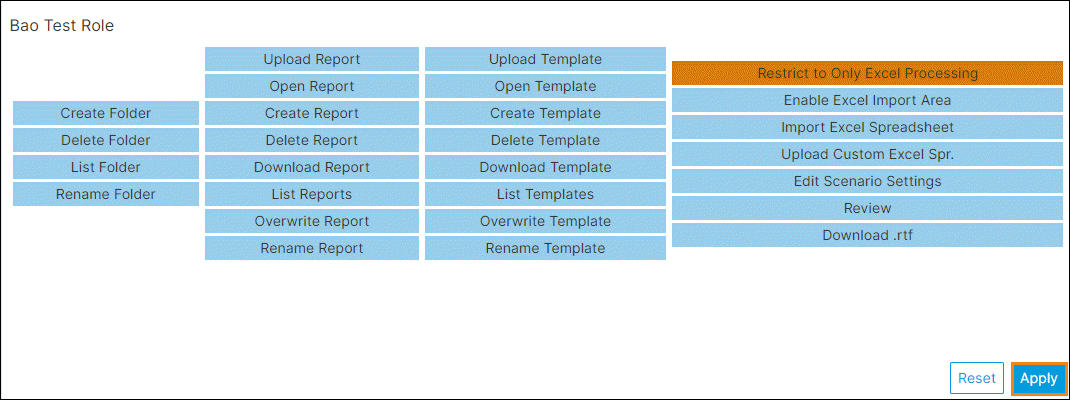
Note: All sub-folders inherit the permissions from their parent folder. You can adjust this by explicitly setting permissions for a sub-folder.