Enter and Edit Data In Parameters
Click Open to open the report/template or double-click the report/template in the list to view the parameter section.
Note: If you would like to edit a published template or a report without changing the original, save the file with a new name.
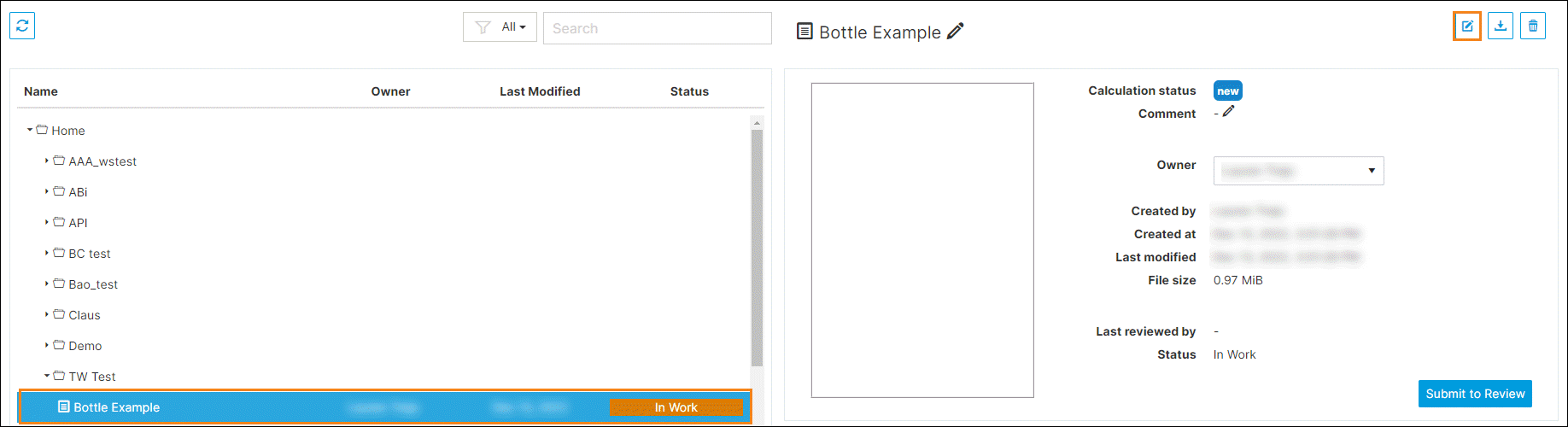
Click into the parameter you would like to edit.
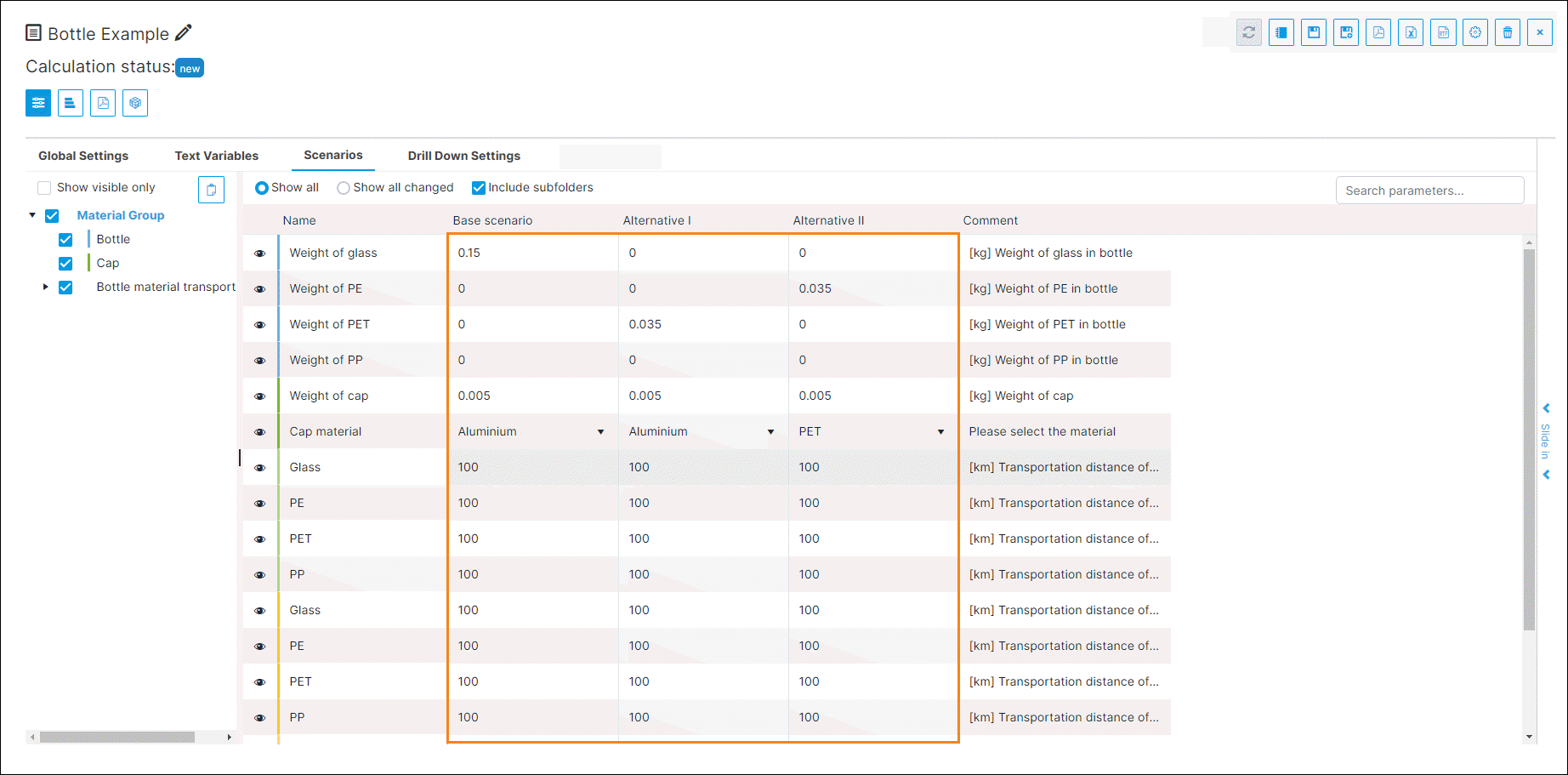
Click Calculate Report to view the impact of your change.
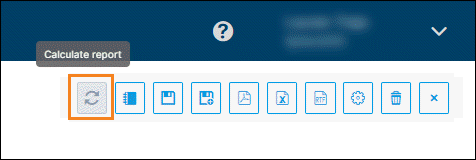
Click Save to save the changes to the existing report. Click Save As to save the changes as a new report.
A new, imported report will display the parameters of the selected folder.
Note: You can use the Ctrl-button and mouse wheel to zoom in and out of open report pages.