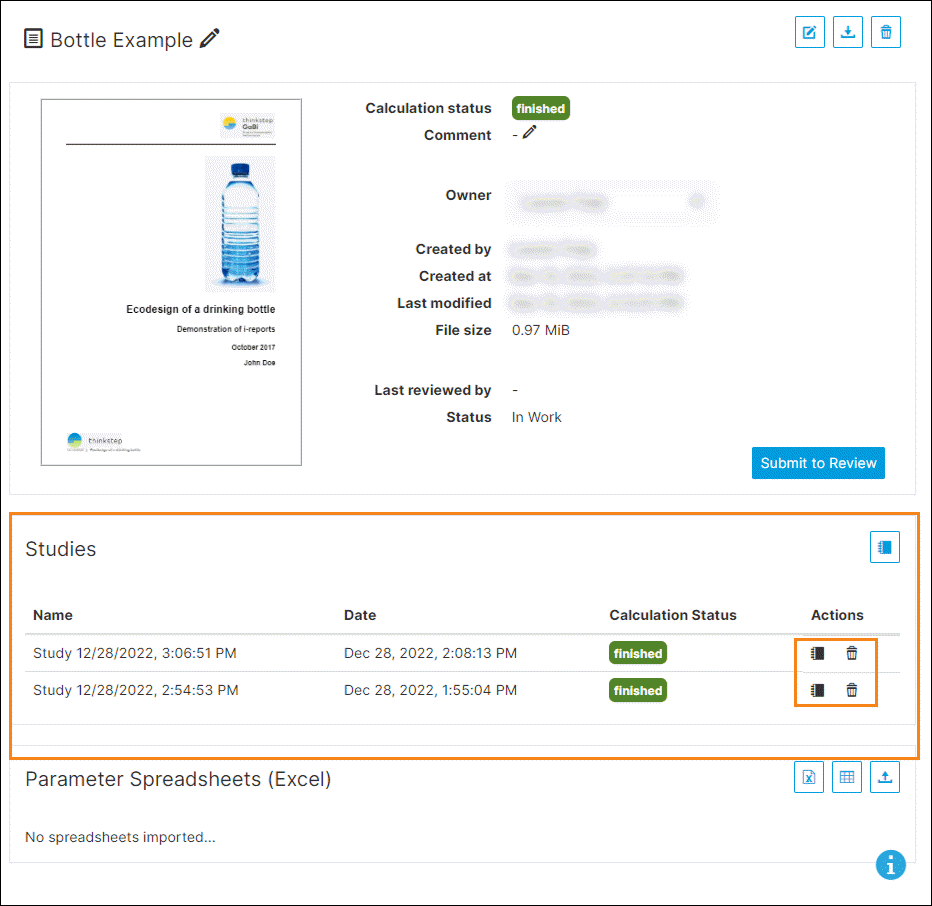Create Studies
A study is a copy of all scenarios of a report. You can compare changes inside of the report without changing the original copy.
Click Create Study.
This can be done in two different places.
-
In the right preview panel on the homepage
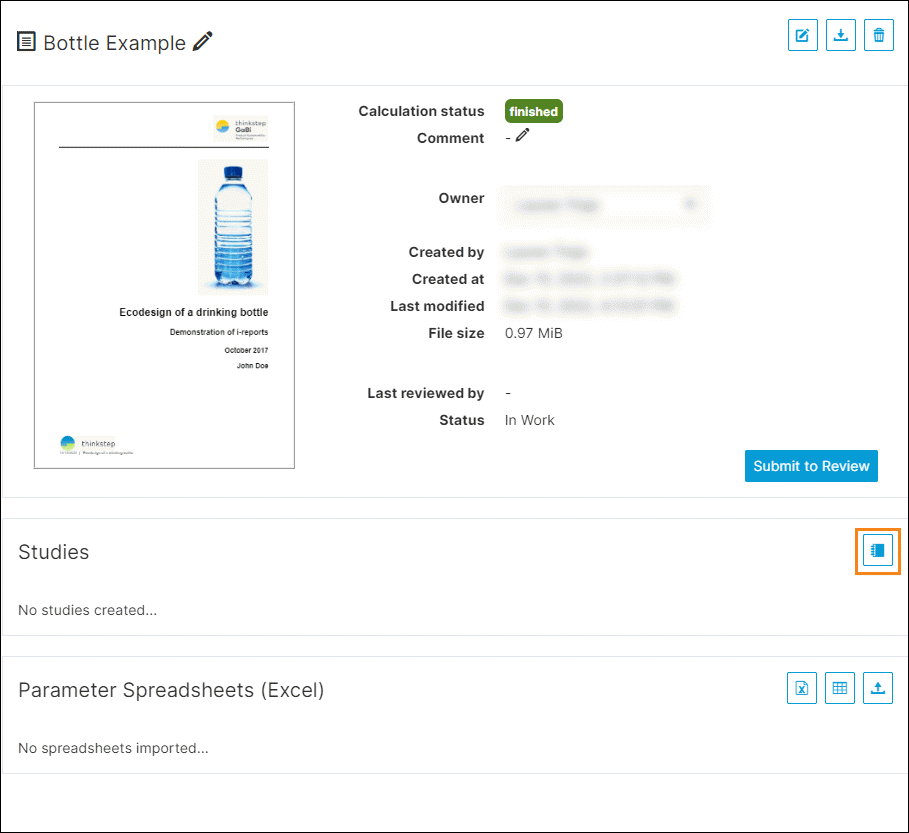
-
Inside of your report on the top right
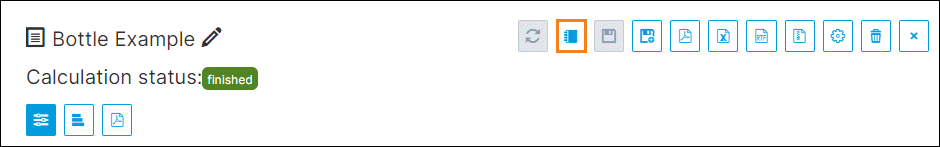
Your Study will open.
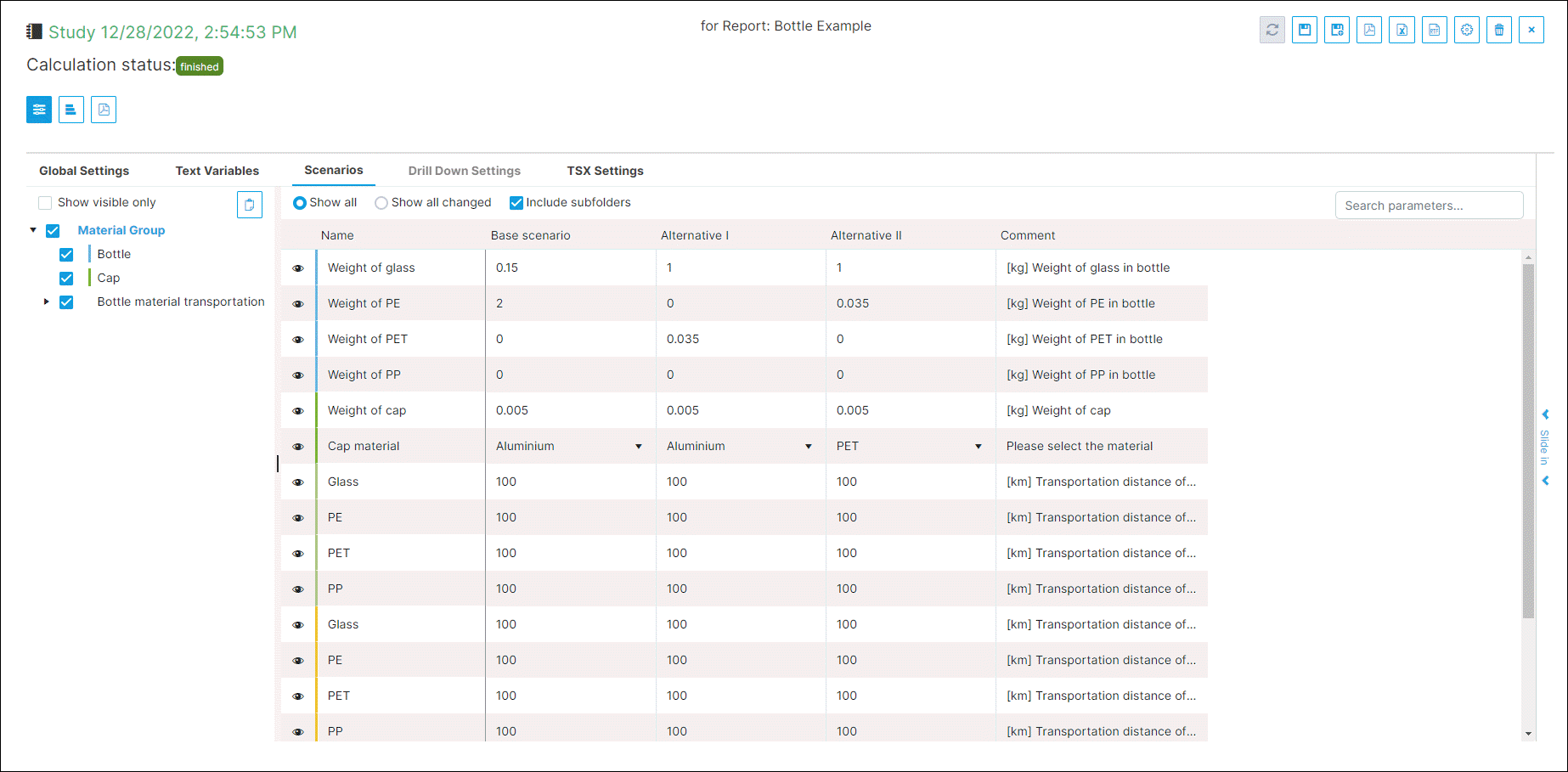
Click into the parameter you would like to edit.
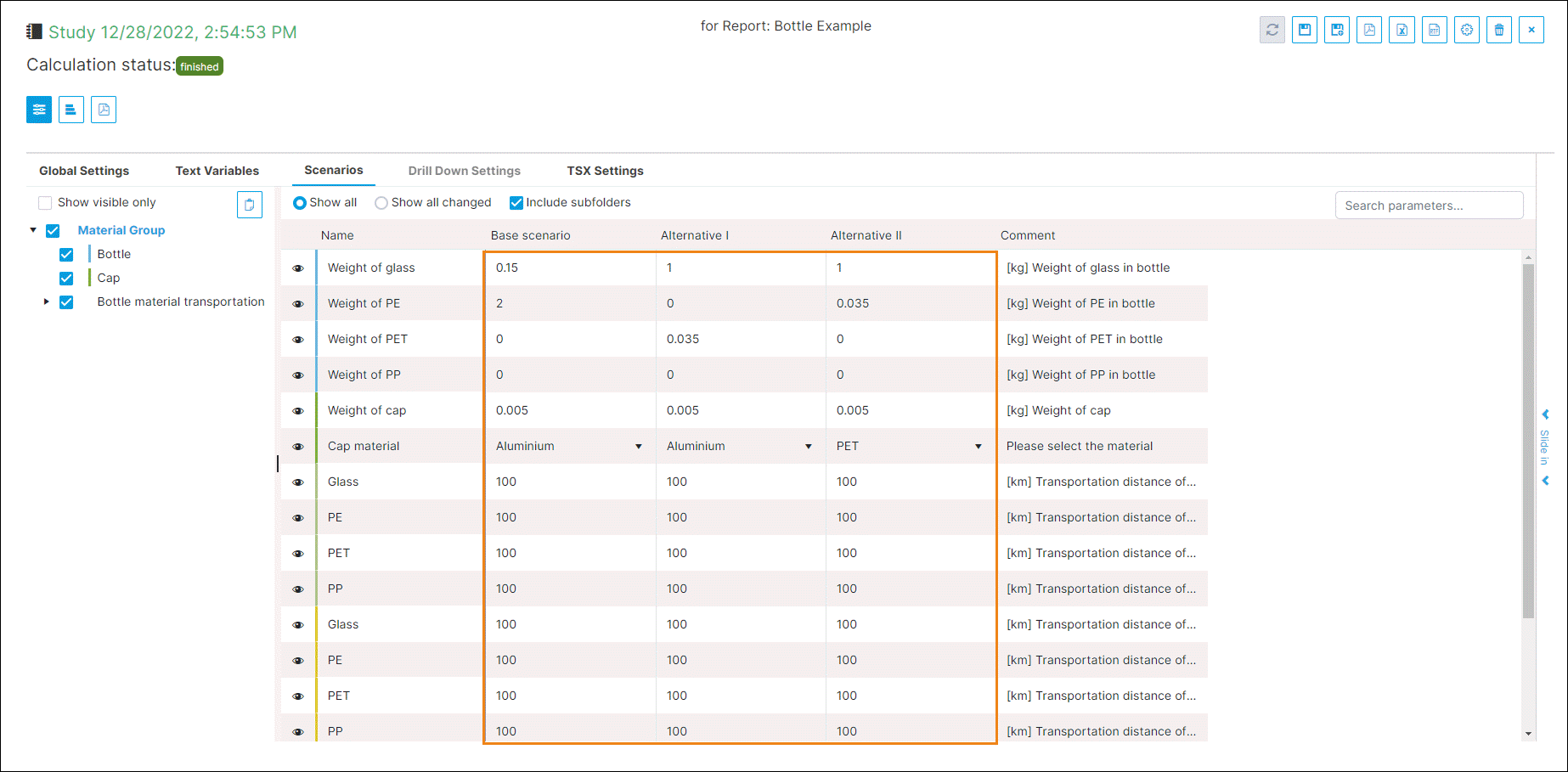
Calculate your study.
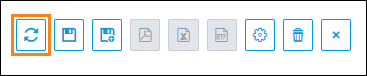
Click the Slide-in and Tables & Charts or PDF Preview, to view the results of your study.
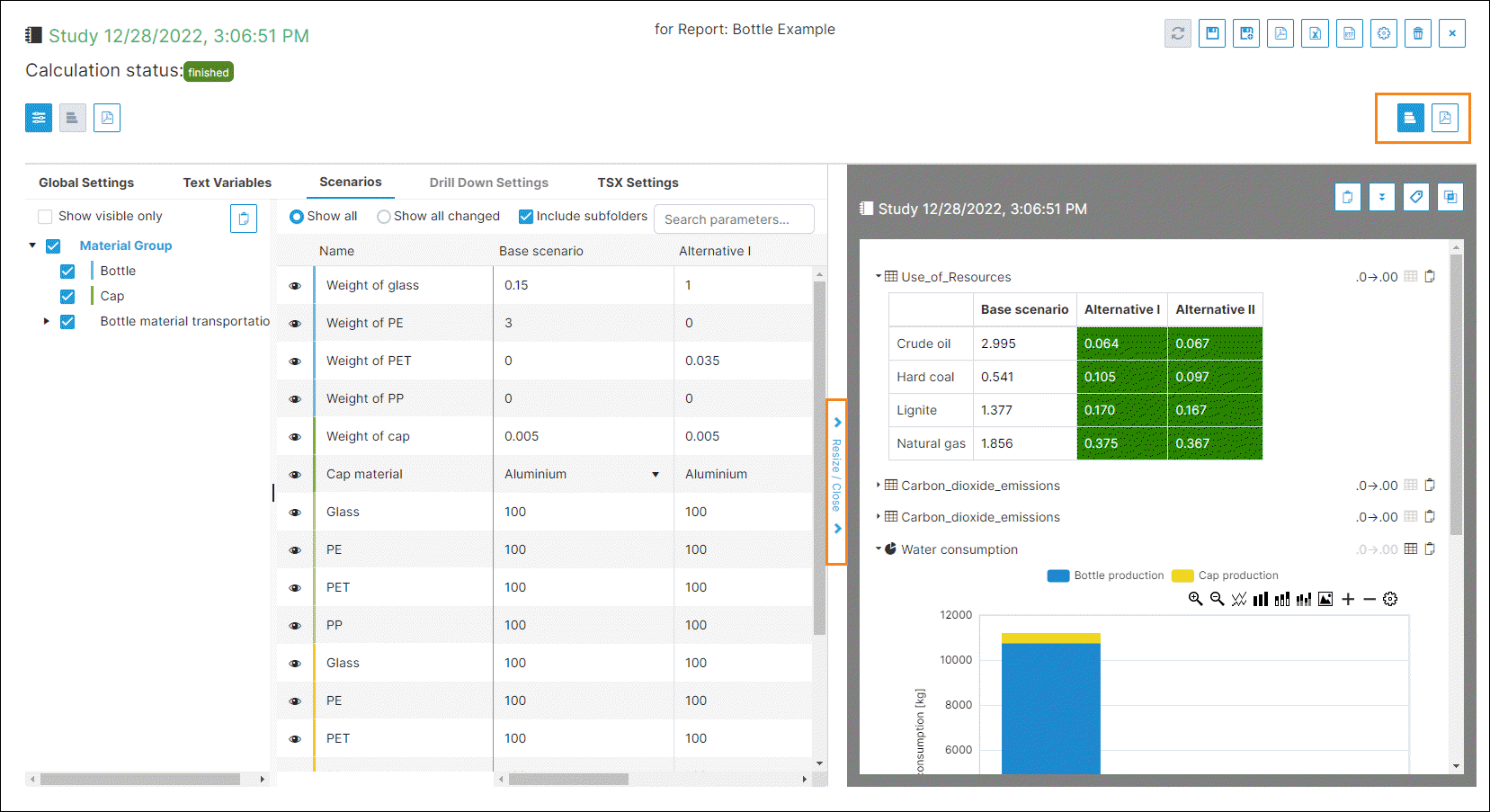
Your study will appear on the report's preview page in the Study section. You can create, open, and delete your studies from here.